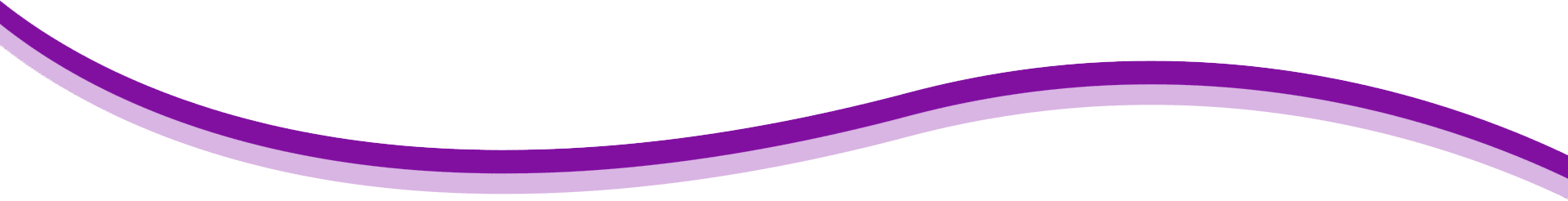My WordPress training solution
The training is tailored to your needs and your website's setup. It's one-on-one Zoom-based training on how to use your specific website. I'll show you how your website has been set up, what you can change, and what you should probably leave to the professionals.
The WordPress training process
Free Discovery Session
We begin with a free 30-minute Zoom discovery session to evaluate your WordPress setup and decide if further assistance is possible. This initial Discovery Session involves examining your website's construction and what we call the 'development stack'. I will point out any issues you may need to address before further training occurs.
Click to book the free consultation.
Paid Training Sessions
Each following (paid) training session lasts one hour, with a fee of $110 plus GST per session.
Training takes place over Zoom. You'll log into your website's admin 'back end' and share your screen with me.
Future sessions will be tailored to your learning objectives. Please review the options below to see the topics we can address in subsequent meetings.
WordPress Training Cost
The fee is $110 + GST NZD.
Each session is up to an hour long.
I have trained my web design clients for many years in updating their websites. I am extending this service to anyone with a WordPress website, provided they are within a time zone compatible with New Zealand Standard Time. Michelle
What we might cover in the website training session
Here are some suggestions on what we might cover in your WordPress training sessions.
Content Updates
- Basic photo editing
- Sourcing free and commercial photos
- How to take your team photos like a pro
- How to add links between pages
- How to upload a PDF file and link to it
- How to update your menu system
- Creating website enquiry forms
- How to use Page Builders
- Updating banners and slideshows
- How to structure your website content
- Laying pages out for mobile users
WordPress maintenance
- Keeping WordPress up to date
- Doing WordPress backups
- Installing/updating plugins
- Creating new users
- Updating / installing new themes
- Customising themes
- Security measures you can take to help protect your site
- Adding two-factor authentication
- Fixing web form delivery issues
SEO & Marketing
- Basic search engine optimisaton (SEO)
- How to publish a blog post
- Creating FAQ sections
- Creating call to actions
- Designing landing pages for your advertising campaigns
- Adding chat to your website
- Email subscriber forms linked to the site
- Social media sharing
- Linking forms to a CRM system
This website training is ideally suited for:
- Office administrators
- Executive assistants
- Marketing managers
- In-house marketing coordinators
- Self-employed or freelancers who need their site to work super hard for them
- Anyone delegated with doing the website updates, blogs, etc
What I will need:
- What you want to know.
- A quiet time to train you.
- A Zoom call booked - you can book me directly via my calendar at Calendly - Web Matters Ltd / Michelle Sullivan


What happens if you no longer have a web designer?
Without someone to manage your WordPress website, unnoticed issues may arise, such as plugins with security vulnerabilities or unlicensed commercial plugins. These problems typically become apparent during our initial complimentary 'Discovery' session.
Should we uncover numerous issues with the website, I would suggest a WordPress checkup before proceeding with any additional training.