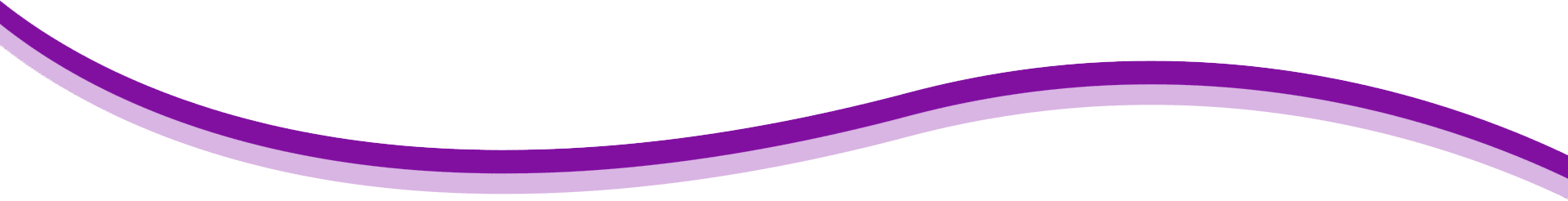Health Check Up for WordPress Websites
A WordPress-powered website offers a robust and versatile platform for your business. Large companies and individual web developers develop tens of thousands of themes and plugins, so maintenance must be managed diligently.
The checkup service evaluates the health of your installation and identifies potential issues.
The Checkup service is helpful when:
- Your website has errors and is a bit broken, so we first diagnose and then treat. We need a good understanding of the setup to avoid inadvertently worsening the issue.
- You would like Web Matters to manage and host your website (a checkup is a prerequisite to our taking over the website management).
- You would like Web Matters to update some of the content on your website, but Web Matters didn’t build it.
What the checkup covers:
The checkup examines the technical setup, focusing on the website's ‘backend. ' I will provide a report on my findings and recommendations.
Please note that this is not a comprehensive look at all aspects of the setup; instead, the goal is to find any pressing issues, looking at the areas that can significantly impact the reliability and security of your website. The checkup service does not cover the public end of the website, such as the design, usability, performance, content, mobile responsiveness, etc.
Make an enquiry
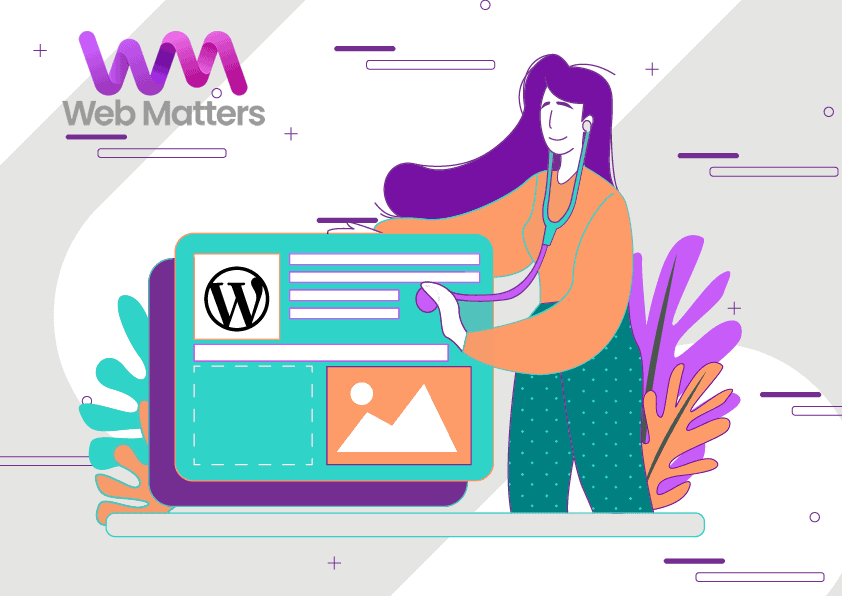
Price $ 285 + GST (NZD)
Why get a Check Up?
Preventing issues is more manageable than repairing a broken, hacked, or offline website. Without the support of a professional, the risk to your site increases. Finding help post-incident can be difficult, as not all developers are willing to tackle existing problems.
Being well-informed about potential issues enables you to make informed decisions regarding your website's future. A good starting point is to get a review of your installation and configuration.
The type of problems I discover include:
- Outdated plugins & themes
- Plugins that can't be updated
- Plugins and themes that are no longer supported or have been abandoned by their developer(s)
- Plugins and themes that are installed but not in use
- Unlicensed plugins and themes - often supplied by the web designer, but they've let the license lapse
- No offsite backups set up (relying solely on the web host backups)
- The PHP version is out of date (running insecure PHP versions)
- No security plugin in use, or it’s not optimally set up
- No SSL certificate installed
- Web enquiry forms are not making it to the end recipient.