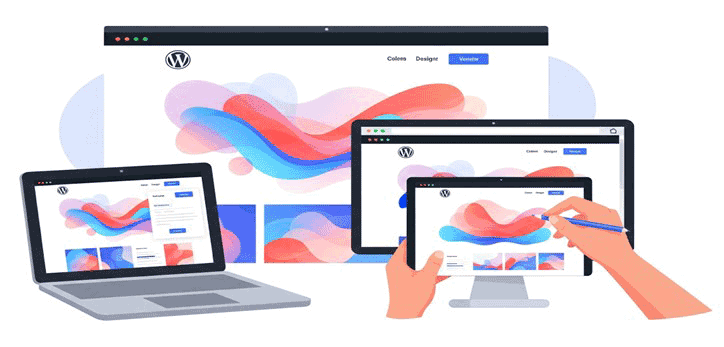
Welcome to the first post in my new series: Website Foundations — a practical, jargon-free guide for website owners who want to better understand how their website works and what can go wrong (and how to avoid it).
Whether you’ve built your site yourself or hired someone like me to help, this series is here to give you the clarity and confidence to manage your website well — or to know when it’s time to get a pro involved.
Let’s start with something many people have never heard of a staging site.
What Is a Staging Site?
A staging site is a private copy of your website. It looks and functions the same as your live site, but it’s hidden from the public and search engines. Think of it as a safe, behind-the-scenes area where updates and changes can be tested without affecting your real, customer-facing site. Once you’ve finished testing things on your Staging Site you can automatically ‘push’ the changes to your live site (or simply implement them on the live site manually).
Note that if you are going to use a staging site for big changes to your website, but then make small changes to your live site, be aware that the sites are not constantly connected, so changes made of your live site will not move over to your staging site after you’ve cloned your site.
Good web hosting companies offer staging sites by default. If you’d like hosting that include staging sites for WordPress (and a lot of other excellent features) check out Wordify.
Why I Use Staging Sites for Clients
As a web designer, I use staging sites all the time for client work. Here’s why:
-
No risk to your live site — I can update plugins, change layouts, or fix problems in a safe environment.
-
You can preview changes — You’ll get a link to see how updates will look and work before they go live.
-
Peace of mind — If something goes wrong in staging, your real website stays untouched.
This is especially important for websites that generate leads, sell products, or are updated regularly.
Why DIYers Often Skip This (and Why That’s a Problem)
Setting up a staging site manually can be a little tricky, which is why many DIY website owners don’t bother — until something breaks. I’ve helped many businesses recover from updates gone wrong that could have been avoided with proper staging.
If you’re making big changes to a live site without testing first, you’re gambling with your website’s stability and risking downtime – which can be especially costly when running a site with any type of e-commerce.
How to Know If You Need a Staging Site
If your website is:
-
Taking orders or collecting leads (especially WooCommerce websites)
-
Frequently updated with new content
-
Running more than a few plugins
-
A key part of your business
Then a staging site should absolutely be part of your workflow — or part of the service you get from your web designer or care plan provider.
Need a Hand?
If managing your website feels risky or overwhelming, I’m here to help. I work with businesses to keep their WordPress websites safe, secure, and stress-free — and yes, staging is part of the process.
Contact me if you’d like to chat about your site or explore my website care plans for WordPress websites.

