TLDR – too long didn’t read? Here’s the issue in a nutshell. Working on a website you’ve not built can present many challenges even for the experienced web designer, with inherited issues that can be frustrating and sometimes difficult to diagnose. There’s often a cascade effect with problem after problem being discovered and an expectation from the new client that these problems will be solved, despite them not being of our making. This scenario is part and parcel of being a professional within a techncial industry, however, as self-employed people we can often pick and choose who we work with and the tools we will use. That means we might turn down work or suggest an existing website gets a fresh build. If we decide to take the website on, learn how we manage that transition and the specific issues we often uncover.
Is your web designer no longer available or no longer helpful?
This scenario is very common, and I’m frequently contacted by business owners that have an existing WordPress website they need help with. But, they’re no longer using their original web person, as that person has either left web design or shut down their business. If the web person is still in business, it’s often a communication issue that holds the client back from getting more help – with a common complaint being confusing jargon-filled emails or being made to feel like a nuisance.

So the client stops asking for help and the website ends up neglected with annoying errors and design and functional problems start popping up. That’s when the client realises they still need help, but they’d rather find someone new.
Finding someone new to work with is not as easy as you’d think
When the client finds someone that does WordPress, it’s only natural for them to assume that “this person does WordPress, my site is built in WordPress, they can just take it over”. But that’s often not the case, due to the infinite variety of WordPress setups. WordPress’s variety is both a strength and a weakness as it means that WordPress setups can be so customised and different, that it can be challenging for another web person to pick up the support and maintenance.
WordPress web people also have their favourite way to set up a website and often like to stick with what they know, what’s been reliable and dependable. Their worst nightmare is working with something they don’t know and which starts a cascade of intractable errors that can blow out a project. Basically, like all professionals, we like to minimise our risk.

You may think, that as there’s a lot of competition in the web industry, most web design people would be happy to take on new work – and they are. But, often, rather than taking over an existing website, they’ll encourage you to rebuild the WordPress website from scratch. This can seem like an unnecessary extra expense and burden for the client to bear, but there can be some sound reasons for starting afresh and using what we call a new ‘web development stack’ – that’s the mix of WordPress plugins and themes that the WordPress professional prefers working with over other similar tools.
The preference for certain web design tools is often seen within the Page Builder space of WordPress, with web designers choosing to work with just one or maybe two different page builder plugins (for example, Beaver Builder or Elementor or Divi etc). I’ve even had web designers tell me how much they ‘hate and loathe’ a page builder I know to be incredibly good to work with – it all comes down to personal preference and perceived benefits. Once the web designer realises they’ll have to work with a different set of tools, they have to seriously consider if the work is worth taking on. A good analogy would be a builder taking over a partly built house when there are no blueprints and the architect is not returning calls.
Then, there’s the web hosting factor, as that can impact on website performance levels and make the web designer’s job more frustrating
Some web designers and developers refuse to work with some web hosting companies. And if you decide to stick with your hosting, the web designer may well decide it’s just not worth the hassle. Why? Because support levels vary considerably between hosting companies with it being a case of ‘buyer beware’. Generally speaking, with cheaper web hosting companies, both support levels and website performance levels are degraded. It can also be difficult to even find a support channel and when you do, it’s outsourced overseas and they can’t understand you. I’ve had to even spell out MICHELLE – never a good sign when having to explain technical situations. It quickly becomes a laborious and painfully frustrating experience. If the support is delivered via online chat you are often given templated answers that don’t even apply to your situation.
People often get into this situation as it’s hard to get unbiased and qualified web hosting advice. You’ll also find very conflicting recommendations and testimonials. What you don’t realise, is that the person providing the recommendation could be getting a commission or some other inducement. That glowing review might also be incredibly dated.
Then, just when you think you’ve found a web hosting company that sounds professional, you’ll be presented with a confusing pricing structure (usually with three tiers) – that often has a price you will only get if you sign up for several years. Unfortunately, many people miss this and think that’s the price, only to get a massive shock when their web hosting suddenly becomes ever so much more expensive. It really does pay to get the best web hosting you can afford from a company that is very transparent and clear about its pricing. Believe me, the difference between ‘satisfactory’ and ‘very good’ web hosting can be far more impacting than you could ever imagine.
I recently migrated an e-commerce website to a premium managed WordPress host, and the client was so stunned by the service levels and the speed and performance of their online shop, that they said they’d have been prepared to pay twice the price, now that they understood what they had been missing out on! Now that’s powerful, and it really makes you think about the ‘opportunity cost’ of not using very good hosting.
Michelle
Ok, so here’s what I recommend I do before taking over your website – an audit

Before taking on a website I’ve not built, I generally recommend that time is allocated for me to do a full audit on the WordPress set-up, checking for some of the most common problems. That way we can both make an informed decision about the future direction and technical makeup of the website, and we can hopefully avoid any nasty surprises. When a website is a bit broken, it’s very easy to accidentally make it even more broken if we just start poking at it and trying to do updates and fixes in a disorganised or unplanned manner.
So, here are the issues I often uncover when I start looking at another WordPress website set up:
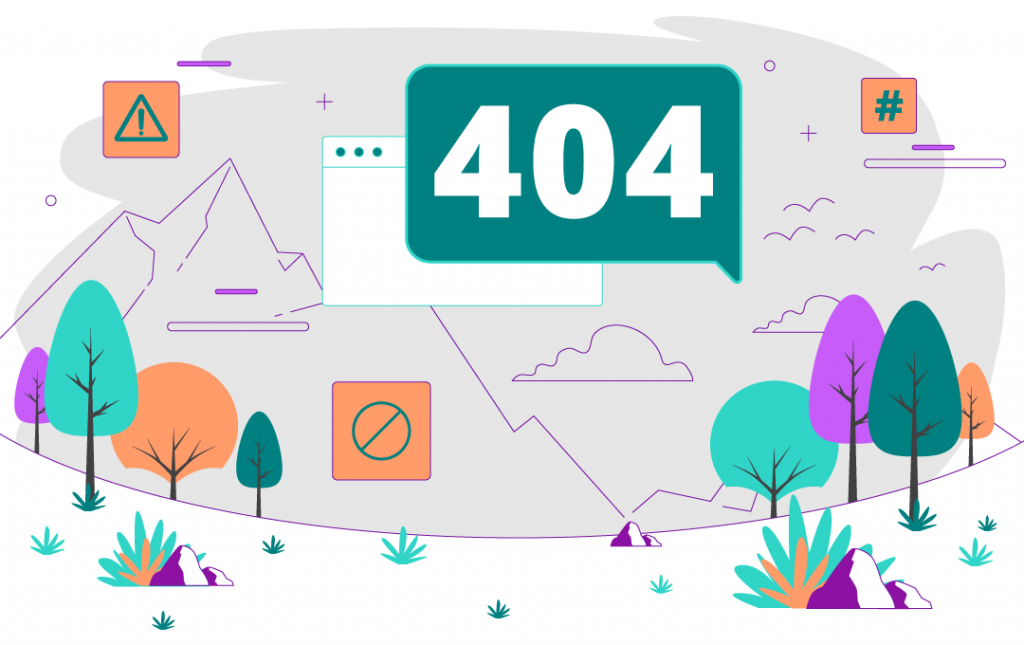
| The Problem | Potential Consequences | Steps to take / solution |
| WordPress version is not the most recent. Plugins and themes are not up to date. | The website can break at any time, with error messages shown. The website may be vulnerable to being attacked if everything is not at its latest version, as WordPress, themes and plugins can have unknown vulnerabilities that are later discovered. | Full back up of website so there is a ‘restore’ point. Update all of the plugins and themes. |
| Commercial (paid for) plugins or themes do not have an active license, are out of date, and can’t be updated (due to the lack of license). | The website can break with error messages shown. The website may be vulnerable to being attacked if everything is not at its latest version and there are security vulnerabilities. | Determine if the commercial plugin or theme is still needed Procure a license for the plugin or theme Full backup of the website Update the plugin or theme |
| No security plugin installed. | Makes the website more vulnerable to being attacked. | Install a security plugin like WordFence or Limit Login |
| The website is difficult to update due to technology choices made by the previous web person. | Discourages people from making their own updates, so there is a large ‘opportunity cost’ from not having a vibrant and up to date website. Makes it difficult to train novice users on how to update their own websites. | Rebuild the website with a new theme or rebuild just the pages in a more user-friendly way |
| Web hosting is slow and of poor quality and it’s difficult to get support. | The website could load very slowly or not at all The website could break suddenly with no warning Data breaches where bad actors have breached the hosting security and now have your details. Can’t get issues resolved | Move to a better web hosting service / managed WordPress hosting provider. |
| PHP version is out of date (hosting related). | PHP is the coding language WordPress websites are built-in. It comes in versions and your hosting account could be running an old and possibly unsupported and insecure version The site could become unstable or have errors displayed | Test that installed plugins can support the latest version of PHP. Backup site. Access hosting control panel and change PHP version. Move hosts if hosting doesn’t support the latest version of PHP. |
Get in touch to learn more

If you are finding yourself in this situation, get in touch, and we can start by looking over how your website has been set up, if you’ve got the necessary licenses in place, and generally how easy the software is to use. Basically, to use a car analogy, I’ll ‘pop the bonnet’ of your website, to see if it’s roadworthy and if I’d want to take it for a test drive.

