If you’ve got a WooCommerce website and thought, “Hang on, this WooCommerce new order notification looks different…” — you’re not imagining things.
WooCommerce has quietly rolled out a new email template system for order notifications. That means the emails your store sends out — like new order alerts, customer order confirmations, and other transaction notifications — are looking quite different from what you’re used to.
No warning, no notice? And turned on by default…
What’s caught many store owners off guard is that this change was made without any obvious announcements (at least none that I’ve seen). There was no dashboard alert, no email. One day your order emails had a familiar layout, and the next… they didn’t. Plus, you didn’t have any choice – it was turned on by default. And finding out how to turn it off as been incredibly frustrating. Many people just simply have not thought to look that deeply into Woo’s settings, instead they have expected to find a way to turn it off from the Email settings tab in WooCommerce, which would make a lot of sense – it’s certainly where I kept looking and scratching my head.
Some store owners were really shocked at how badly their branding looked in the new emails – with logos reduced considerably in size, and brand colours gone. Having clear branding in your emails is super important, especially in today’s environment where we are bombarded with scams and phishing attempts.
Ok, So Here’s How to revert to the classic email templates
If you prefer the previous email style (many do — especially if you’ve customised the layout), the good news is you can switch back. Here’s how:
- Log in to your WordPress dashboard
- Go to WooCommerce > Settings
- Click on the Advanced tab
- Select Features
- Look for the option called Email improvements
- Untick the box that says, ‘Enable modern email design for transactional emails’ and this will disable the new templates and revert back to your old templates.
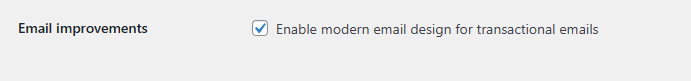
Need a hand?
If you’d like help reverting the emails or updating your templates to work with the new system, feel free to reach out. We can help you decide which approach is best for your store and make sure everything looks just right.

