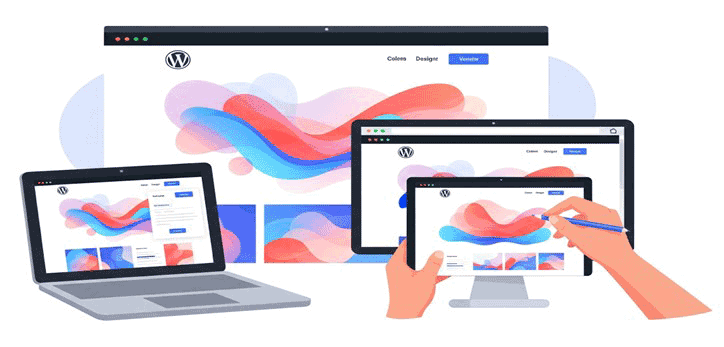Website Foundations
How to put your WordPress website into Maintenance Mode
Whether you’re building a new WordPress website, redesigning an old one, or fixing a major issue and need to put the site behind a password/login, a maintenance mode page gives you a clean, professional way to block public access while you work behind the scenes.
How to Move a WordPress Site to a New Web Host
This post is part of my Website Foundations blog series which is a collection of guides designed to help you understand some of the key concepts of having a WordPress website. Whether you’re just getting started or refining your setup, these posts cover essential topics every website owner might want […]
Website Foundations: What Is a CDN and Do You Need One?
This post is part of my Website Foundations series — a practical guide for business owners and website owners who want to better understand the tools and systems behind a successful website. Today, we’re breaking down something that is a bit technical, but it can help with the performance of […]
Website Foundations: How to Choose a Good Hosting Provider for WordPress
Welcome to post #5 in my Website Foundations series — a practical guide for business owners who want to make smarter decisions about their website. In this post, I’ll help you understand what to look for in a website hosting provider, especially if you’re running WordPress. What Is Website Hosting? […]
Website Foundations: Understanding Your Domain, Hosting, and DNS
This is post #4 in my Website Foundations series which is a practical guide for website owners who want to better understand the moving parts behind a successful website. In this post, I’m breaking down one of the most confusing topics for many of my clients: the difference between your […]
How to Restore Your WordPress Website from a Backup
This post is part of my Website Foundations series — written for business owners who want to better understand how to protect and manage their WordPress websites. In the last post, we covered how to back up your website. Today, let’s look at what happens when things go wrong, and […]
How to Back Up Your WordPress Website (Free and Paid Tools)
This is the second post in my Website Foundations series — practical, no-fluff advice for website owners who want to better understand what keeps a website running smoothly. Whether you manage your site yourself or work with a designer like me, these tips can save you serious time, stress, and […]
What Is a Website Staging Site? (And Why Professional Designers Use Them)
Welcome to the first post in my new series: Website Foundations — a practical, jargon-free guide for website owners who want to better understand how their website works and what can go wrong (and how to avoid it). Whether you’ve built your site yourself or hired someone like me to […]